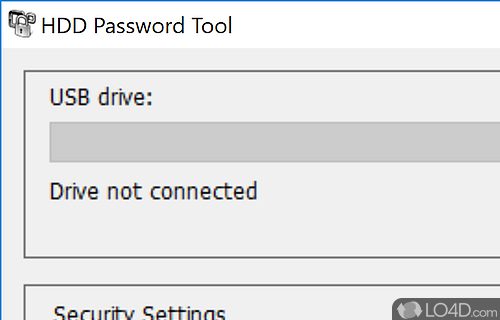
Protects storage devices with a password to lock and unlock data.
HDD Password Tool is a small utility by Toshiba which allows you to lock and unlock data access on disk drives, storage medium and USB thumb drives.
In order to protect yourself and your data from unauthorized access, Toshiba has created this nifty utility to add a password to your data. This can be useful if you happen to lose your Toshiba USB drive or otherwise have a device with sensitive data.
The HDD Password Tool will wake up from your system tray when a drive is connected, prompting you to enter a password.
Be careful, because there is no way to recover your data if the password has been forgotten.
Features of HDD Password Tool
- Drive formatting options: Offers options for securely formatting Toshiba hard drives.
- Drive lock/unlock: Enables locking and unlocking of Toshiba hard drives with a password.
- Drive security status: Provides information about the security status of Toshiba hard drives.
- Enhanced data privacy: Safeguards sensitive data stored on Toshiba hard drives.
- HDD password management: Provides tools for managing passwords on Toshiba hard drives.
- Master password support: Allows management of master passwords for Toshiba HDDs.
- Multi-drive support: Supports managing passwords for multiple Toshiba hard drives.
- Password recovery: Assists in recovering lost or forgotten HDD passwords.
- Password reset: Allows resetting or changing the HDD password on supported Toshiba drives.
- Password strength analysis: Assesses the strength and complexity of HDD passwords.
- Password synchronization: Enables syncing passwords across multiple Toshiba hard drives.
- Pre-boot authentication: Requires password authentication before the system can access the hard drive.
- Secure data protection: Enhances data security by enabling password-based access control.
- Secure erase: Provides tools for securely erasing data from Toshiba hard drives.
- User-friendly interface: Offers an intuitive and easy-to-use interface for password management.
Compatibility and License
Is HDD Password Tool free to download?
HDD Password Tool is provided under a freeware license on Windows from data encryption software with no restrictions on usage. Download and installation of this PC software is free and 1.20.6620 is the latest version last time we checked.
What version of Windows can HDD Password Tool run on?
HDD Password Tool can be used on a computer running Windows 11 or Windows 10. Previous versions of the OS shouldn't be a problem with Windows 8 and Windows 7 having been tested. It runs on both 32-bit and 64-bit systems with no dedicated 64-bit download provided.
Filed under:


